Anti-Procrastination Apps: 4 Screen Blocking App Reviews
Procrastination is a short-term mood repair strategy. That basically means when we don't feel like doing something, we do something else.
That 'else' is usually something easy and accessible. These days, it's usually our phones.
While there are a few factors that go into 'solving' our procrastination, using 'external obligators', or 'environmental engineering', is a core strategy for managing the impulsivity that influences our procrastination.
But finding the sweet spot between adding enough friction to impulsive actions and having so much friction you avoid using the obligator altogether can be a challenge.
App blockers claim to limit your access to selected apps so you can focus on more important things. But they are not created equal. Many work on different principles and psychological mechanisms that may or may not be helpful to you.
Below I review app blockers (AKA screentime apps) that purport to help you reduce procrastination and stay on task.
My current front-runner is Taskfulness, as it is the only app I have found that forces you to stop and reflect each time you have the impulse to use a blocked app rather than relying on a schedule. I feel it imposes a good amount of friction without being too annoying, and I appreciate how its prompts encourage intentionality and mindful app use.
That said, this is my preference based on the way I conceptualise procrastination given my research and clinical experience. Of course, everyone's needs are different and will appreciate different strategies, so I have tried to review a handful of different options to help you make a more informed decision for yourself.
One Sec
Compatibility: iOS, Android, and various browser extensions (Chrome, etc.)
In short: the One Sec app helps users build healthier habits by delaying access to social media and other distracting apps.
Evidence: One Sec reports users reduce their social media use by 57% after 6 weeks and feel better about their usage.
Price: Free tier for blocking 1 app, monthly pro subscription is 2.05$ , or $24.99 p/a.
Core feature: One Sec puts a layer of friction between you and your target app (e.g., Instagram, TikTok). For example, it prompts you to take a single deep breath (free tier) before opening your target app and invites you to reconsider if you want to open it. With a paid subscription, you can also choose other 'interventions', such as rotating the phone 3 times, following a dot for 3 seconds, waiting 10 seconds, or looking yourself in the eyes (via the camera). There is also a feature to restrict your app access for set periods of time (e.g., 2 mins, 10 mins, 30 mins), but I didn't really find myself using it.
Set up: One Sec uses another app called Shortcuts (native on iOS). You then need to use the Shortcuts app to set up 'workflows' such as "When Instaragram is opened, first activate breathing exercise on One Sec, then continue to Instagram.", where italicised sections of the prior sentence in quotes are configurable. While One Sec provides clear instructions, it is fiddly compared to other apps. Note: I tested this on iOS and am not sure how it works on other platforms.
What I like: Instead of setting up an app-use schedule, which I have personally never found useful. It isn't overly paternalistic and instead asks you to reflect in the moment, which does seem more aligned with giving you space to regulate the emotions that might be influencing mindless app use.
What I don't like: Usability is OK. Sometimes there was a delay between me opening an app and the One Sec intervention appearing. It is more fiddly than usual to set up because of having to use Shortcuts, which also makes it awkward to disable because the Shortcuts 'workflows' remain active even after the One Sec app is deleted.
Try it if: Taking a breath is all the interruption you need to second-guess your use of an app.
Opal
Compatibility: iOS, mac
In short: Schedule block sessions and set app limits with ease in a beautifully designed app.
Evidence: I am not aware of evidence supporting Opal's effectiveness beyopnd their self reported claims, which I won't cite here due to dubious credibility, but you can see here.
Price: 7 day free trial, then AUD$99.99 p/a (+ share with up to 5 family members)
Core features: Schedule times to block your target apps. Easily take brief breaks to be able to access your apps, or set limits to the number of times you can open certain apps each day. Unlock aesthetically pleasing gems ('MileStones') for using the app.
What I like: Opal is very slick and beautifully designed. From onboarding and virtual fist-bumps to how it pre-configures block schedules, it's just nice to use. I appreciate that it lets you 'take a break' and disable your blocks for short periods, and how you can increase the friction by increasing delays between your allowed breaks or disabling your ability to end a session early. In that way, it seems to strike a balance between blocking out time to be productive, while also staying responsive to allowing you access to blocked apps when it might be perfectly appropriate.
What I don't like: This may just be my personal preference, but while I find the app to be beautifully designed, I find the gamification a bit much and not particularly motivating. While Opal lets you customise difficulty (i.e., friction) with accessing your blocked apps, I think the gap between the 'Timeout' mode where you have increasing delays between breaks and the 'Deep Focus' mode where you can't take breaks or end a session early is too large, where the former has not enough friction and the latter has too much.
Try it if: You are motivated by gamified apps (i.e., unlocking different gems for using the app).
Taskfulness
Compatibility: iOS and Chrome extension
In short: Before opening your blocked apps, first explain why you want to use the app and set a timer for your use. This step forces you to be intentional and more mindful about your app use.
Evidence: Taskfulness don't have any published studies as far as I'm aware. However, the mechanism of aligns with my own experimental research regarding regular moments of reflection having outsized impacts on our motivation that informs on Contemplate. So I feel relatively confident in the theoretical basis and suspect many people will find it useful.
Price: 7 day free trial (or 1 month with code FIRSTMONTHFREE), then AUD $8.99 p/m or AUD$89.99 p/a.
Core features: Select the apps you want to limit your access to (e.g., Instagram, TikTok, Facebook, Twitter, etc). Before opening your selected apps,Taskfulness prompts you with a question “Got a thing to do? State a reason”. You then need to go into Taskfulness, explain why you want to use that app, and set a duration to unlock it for up to 30 minutes. Your reason is evaluated by the in-app AI that has the effect of nudging you towards being thoughtful and honest about your intended use. Taskfulness also shows your screen time trend and sends you notifications if it thinks you are mindlessly scrolling.
What I like: After using Taskfulness for just a few days, I found myself thinking about whether my reason for accessing certain apps was justifiable or just a mindless impulse. More often than not I sat with that moment and moved on to something more aligned with how I want to spend my time. That reflection is the most effective feature of any of the apps I've tried. I also like the 'Emergency Minute'. For example, if you're selling something on Marketplace, you can open a restricted app for up to 10 emergency minutes per day to reply to messages without it derailing your productivity.
What I don't like: Though the cost has come down since I first started using it, Taskfulness is still relatively expensive. That being said, it is the app I use and the only app blocker I have paid for with my own money. While I do think it has been worth it to me, the price stings. Given the cost, I wish it showed screentime summaries of the apps on my restricted list, rather than just total screentime. I also wish you could disable the blocker for certain periods (e.g., in the evenings when you may feel comfortable with your app usage).
Try it if: You are an iOS user and have a habit of mindless scrolling.
Freedom
Compatibility: Mac, Windows, Android, iOS, Chrome
In short: Configure app and website groups to block now, later, or on a recurring schedule. Sync your block 'sessions' across your devices.
Evidence: I am not aware of evidence supporting Freedom's effectiveness apart from having had a few clients say they have found it useful, which is something, at least.
Pricing: 7-day free trial, then AUD$4.99 p/m (AUD$59.99 p/a), or AUD$299 forever. (Note: This is iOS in-app pricing as of October 2024. On their website, they were quoting a sale price of $29.97 p/a or $99 forever, but I'm not sure if that was in AUD or USD).
Core features: Set up sets of apps, website groups (e.g., search engines, shopping, news) to block your access to, or turn off your internet entirely. Schedule periods for those blocks to be active, and/or start a block session when you want to focus. Block sessions can apply to all of your devices (computer, phone, tablet, etc.) To be able to block websites, you will need to download the Freedom VPN profile.
What I like: I think the major selling points of Freedom are both the cross-device compatibility and being able to block websites (noting I haven't used that feature as explained below).
What I don't like: If you want to block specific websites, you need to download Freedom's VPN service, which was enough to put me off experimenting with that feature. Aside from that, it's very easy to override active sessions (open Freedom, select your active session, then select 'End session'), which means it's very 'on or off' with no degrees of friction to hit the sweet spot. Also, and perhaps the thing I dislike the most, to use it you need to proactively start or have scheduled an app-blocking session. Therefore it is very binary, with no real way to finesse the friction and be responsive to times when you scheduled a block but sensibly want to access an app for a defined reason, or don't have a scheduled block but find yourself mindlessly scrolling.
Try it if: You have a regular schedule you want to block your app access for and trust yourself not to override the block in a few clicks.


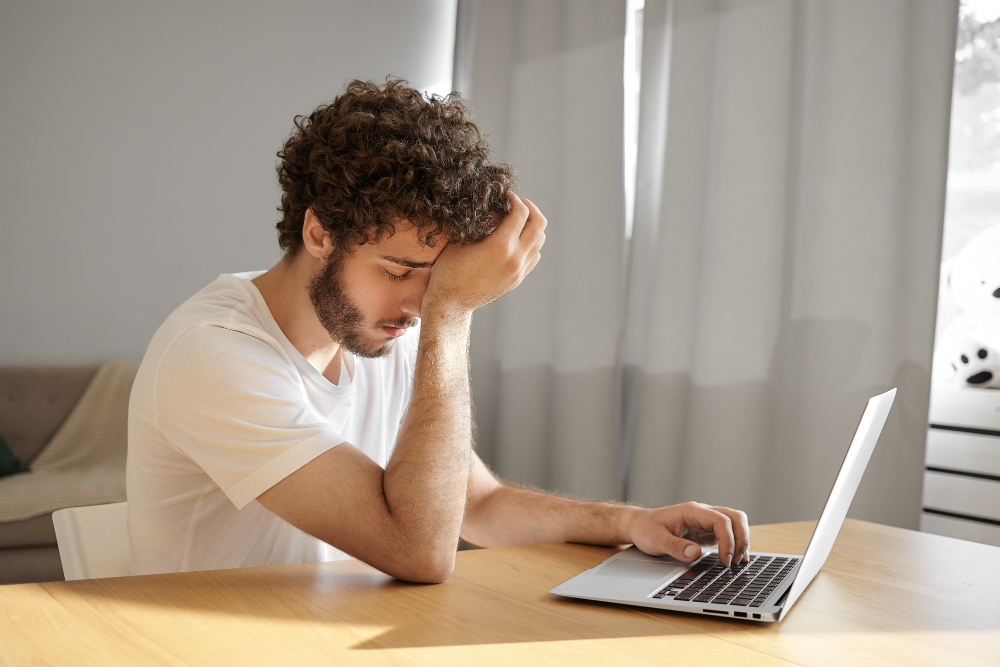



.jpg)




